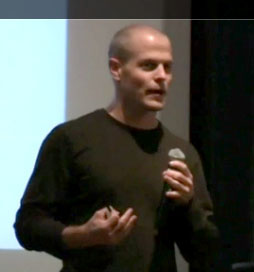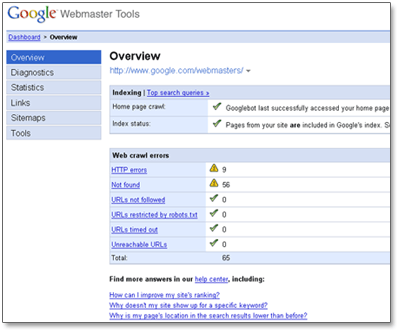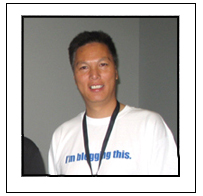Using photos from flickr.com on your blog can make your writing come to life and provide your readers an exceptional experience. The photo above taken from the seat of a motorcycle, heading for the Eifel Tower, is just an outstanding photo. It makes you wish you were there. The old adage that a picture is worth a thousand words really is true.
To get started, you’ll need to go to flickr.com and sign up for a free account. There are paid accounts with a small yearly fee of $24.95 which will allow you to upload your pictures for distribution.
Once you have signed up with flickr, you will find that there are over 139,726,734 photographs available for your use in the area called the Creative Commons.
These photographs have been given the CreativeCommons.org license which gives you permission to use these photos with a few restrictions. You receive worldwide, royalty free, permission to use the photographs indefinitely.
There are restrictions to the way you can use the photos that are reasonable and that you must agree to.
Here are the rules you must follow:
1. You must attribute the photograph to the owner in the manner that the owner sets on the photograph. You can find that information on the bottom right hand side of the page that the individual photo is on. Basically you use their name and title of the photo.
2. You can’t use the photos for monetary gain. For example, you can’t download the photos and make calendars out of them to sell.
3. You may not collect any royalties on the photos.
4. You may not distort the photo in anyway. So Photoshop editing is not allowed.
5. You must include the URI for the license with every copy of the work you distribute. This is the copy of the license so that you can read the license in it’s entirety: Creative Commons License.
In your search for the right photograph for your story, you can see the most popular image topics that people have been posting in the past 24 hours, 7 days and since the beginning of flickr.
There is also a service called “Blog This” where you can find a photo and just click on blog this. Type your story directly on the same page that the photo is and push a button and it will post it to your blog. You’ll need to register your blog with them so that logging in to your site and posting can be done quickly and easily. The photo will be inserted into your post like the photo in this story was inserted.
Make your blogging more interesting by adding photographs from all over the world. You’ll learn what type of camera took each photograph and you’ll be adding a little BAZINGA to your story.